Garmin Connect Update/Joe Friel Webinar
Wednesday, November 17, 2010
Let’s face it; Wednesdays are somewhat of a drag. Not exactly halfway through the week at the start of the day and at 5pm there are still two very long days until the weekend. This morning was much of the same, I logged onto Garmin Connect in hopes of updating the unit software on my Edge 305, which has been neglected somewhat since the purchase of my Forerunner 310XT. The Edge 305 is a great unit that I tracked my entire trip cross country with, or all but a few days that I forgot to recharge it the night prior. The 305 doesn’t integrate with my power meter which forces me to carry two devices including the 305 and PowerTap head unit. With the Forerunner 310XT I can capture all of the data by with one unit, even though I still carry the PowerTap unit because of different sampling rates between the two units, but in “theory” I only need to carry one unit.
The reason behind me digging out the 305 is because my 310XT is 400 miles north in Blacksburg where I forgot it after Tech Cross a couple weekends ago. Long story short, when I logged on this morning I was prompted with the images below, both of which I found quite amusing:
So while Garmin worked hard I found that my software on the 305 was in fact the most current version.
This was hard to believe since they’ve released several new units that have improved algorithms for quicker satellite acquisition and accuracy that could be applied to the Edge 305, I believe.
Eventually they finished their work and Garmin Connect was back up and running, I however was not. I decided to take the evening off from running after two days and 10 miles in preparation for next weeks Turkey Trot. The most recent update added a few neat features but STILL has not resolved the request for bulk downloads from Garmin Connect, or exporting all activities to save externally in the unlikely event the Garmin servers ever crashed.
During the afternoon I listened in on a webinar with Joe Friel about creating an annual training plan, which was really a big plug for Training Peaks software and a walk through of their ATP (Annual Training Plan) feature within Training Peaks. The webinar was Joe Friel walking a “Triathlete” through the ATP feature, inputting his overall goals for next year, and it “creating” a training plan. It was somewhat comical because the “Triathlete” didn’t believe “he really had many weaknesses” which left Joe pulling teeth trying to input one of 5 predefined “limiters” when most didn’t apply to the particular individual.
 I don't know how many users were logged into the webinar, but it seemed like the login beep when joining go to meeting was a solid tone.
I don't know how many users were logged into the webinar, but it seemed like the login beep when joining go to meeting was a solid tone. Entering limiters, which the triathlete "didn't really have" which I think even Joe thought was funny.
Entering limiters, which the triathlete "didn't really have" which I think even Joe thought was funny.I was mistaken below when I said Training Peaks does not work on a Mac. Training Peaks is actually a web-based application, however WKO+ a power/cycling software from Training Peaks cannot be run natively on a Mac.
In addition I have since spoken with a coach and hope to begin training after my move in January and have since purchased a premium training peaks account.
I haven’t had much experience with the software but my major deterrent is it not working on a Mac platform which forces me to use either a virtual machine or a separate windows machine, neither of which sound I’m inclined to do but I may eventually concede.
The reason for listening in on Joe’s ATP webinar is my recent consideration of hiring a coach with my upcoming move to Orlando. I’m in the early stages of deciding what type and how much interaction I’ll want/need and figuring out cost as well, but feel like this will help me real my goals in the sport.
More on that later!





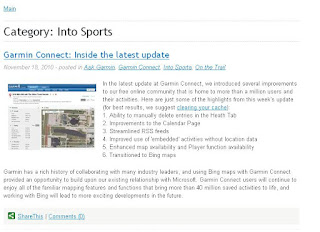


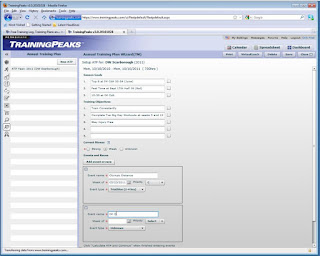







0 comments :
Post a Comment